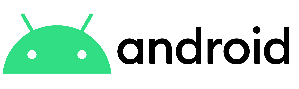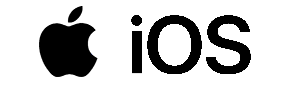e-course Korean
 Source language: ENGLISH
Source language: ENGLISH
 Studied language: KOREAN
Studied language: KOREAN
Downloadable applications compatible with Android, iOS, Windows and macOS
100 lessons
Frequently Asked Questions
The licence granted for using the e-course does not have a time limit. It will remain valid for as long as it is used on a compatible device for which it has been tested, validated and sold.
The licence will remain in force for the legal duration of the copyright and intellectual property rights held by ASSIMIL for the app. (However, the licence will be immediately withdrawn should the user fail to comply with the T&Cs stipulated in Section 5.2).
You may certainly try out the e-course. The first 7 lessons can be accessed free of charge. This will also enable you to check that the proposed level meets your expectations.
You can download the application directly from the product page on the website or go directly to the stores for your device:
As soon as you have completed your order, you will receive a confirmation e-mail informing you that a delivery code is available in your account. Once you have registered this code on mypurchase.assimil.online, you can immediately download and use the e-course on your device.
Purchase of the e-course enables you to install the app on mobile devices, whether a tablet or smartphone, iOS or Android ().
You can also install the e-course on macOS, Windows or Chromebook PCs.
Access to Google services and apps is required !
Once you have installed the e-course and downloaded the full version, you don't need Internet access to use it.
You must connect to each device with the same e-mail address, the one you selected to link with the licence when registering your product.
The app is therefore compatible with the following environments:


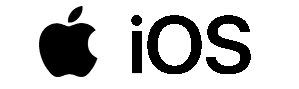
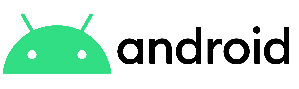
![]()
Here is the legendary Assimil method, now available in a version for Android smartphones and tablets, iPad, iPhone and PCs using Windows and macOS.
The Assimil e-learning method reproduces the brand’s highly successful pedagogy and teaching method. The content remains the same as for the hard copy version. It uses lively, modern dialogue, making learning friendly and fun and above all more effective using the interactive features that open up new perspectives:
- you can record your voice and compare your pronunciation to that of the recordings;
- systematic display of all new words learned in each lesson;
- translation exercises available that can be used in two different ways (multiple-choice questions and fill-in sentences);
- your results are displayed and assessed;
- the pronunciation is displayed for each sentence in the dialogue, along with any special remarks;
- systematic referring to the lessons to constantly check what you have learned;
- revision lessons referring back frequently to lessons you have studied;
- lexicons enhanced with an automatic word search feature providing the translation and references to the lessons for context;
- you can practise the active learning phase with a new, “second wave” interactive audio exercise.
---
- The application can be installed on as many devices as you like.
- Your learning progress is synchronised on all the devices you use.
Minimum system requirements:
- Microsoft® Windows® 10 (64 bits)
- macOS 12.4
- Android 9
- iOS/iPadOS 15
Warning ! Access to Google Mobile Services (GMS) is required in order to be able to sign in and download the full version of the e-course.
Download the trial version and test the first seven lessons!
Developed by Holiwave.
Would you like to ask a question about one of our products?
Would you like to see our products in a shop?
Would you like to find out more about our method?